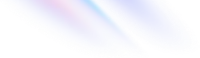解析如何使用MyBatis-Plus框架实现读写分离与分库分表的策略,介绍三种不同的实现方式,并讨论它们的适用场景与实现难度。
chou403
/ Mybaits
/ c:
/ u:
/ 8 min read
使用 Dynamic DataSource
系统版本介绍
SpringBoot: 3.1.4
MySQL: 8.2.0
Mybaits Plus: 3.5.4.1
Dynamic DataSource: 4.1.3
Gradle 8.4
…
依赖引用
com.mysql:mysql-connector-j:8.2.0
com.baomidou:mybatis-plus-boot-starter:3.5.4.1
com.baomidou:dynamic-datasource-spring-boot3-starter:4.1.3配置数据源
spring:
datasource:
dynamic:
primary: write
strict: false
datasource:
write:
url: jdbc:mysql://localhost:3306/boot?allowPublicKeyRetrieval=True&serverTimezone=GMT%2B8&characterEncoding=utf-8&useSSL=false
username: root
password: 3306
read1:
url: jdbc:mysql://localhost:3307/boot?allowPublicKeyRetrieval=True&serverTimezone=GMT%2B8&characterEncoding=utf-8&useSSL=false
username: root
password: 3307
read2:
url: jdbc:mysql://localhost:3308/boot?allowPublicKeyRetrieval=True&serverTimezone=GMT%2B8&characterEncoding=utf-8&useSSL=false
username: root
password: 3308切换数据源
使用 @DS 切换数据源,@DS可以注解在方法上或类上,同时存在就近原则,方法上注解优先于类上注解。
| 注解 | 结果 |
|---|---|
| 没有@DS | 默认数据源 |
| @DS(“dsName”) | dsName 可以为组名也可以为具体某个库的名称 |
@Service
@DS("slave")
public class UserServiceImpl implements UserService {
@Autowired
private JdbcTemplate jdbcTemplate;
public List selectAll() {
return jdbcTemplate.queryForList("select * from user");
}
@Override
@DS("slave_1")
public List selectByCondition() {
return jdbcTemplate.queryForList("select * from user where age >10");
}
}使用AOP 判断方法名方式
采用 AOP的方式,通过方法名判断,方法名中有 get,select 开头的则连接 slave,其他的则连接 master 数据库。
AOP 配置数据源
spring:
datasource:
write:
jdbc-url: jdbc:mysql://localhost:3306/boot?allowPublicKeyRetrieval=True&serverTimezone=GMT%2B8&characterEncoding=utf-8&useSSL=false
username: root
password: 3306
read1:
jdbc-url: jdbc:mysql://localhost:3307/boot?allowPublicKeyRetrieval=True&serverTimezone=GMT%2B8&characterEncoding=utf-8&useSSL=false
username: root
password: 3307
read2:
jdbc-url: jdbc:mysql://localhost:3308/boot?allowPublicKeyRetrieval=True&serverTimezone=GMT%2B8&characterEncoding=utf-8&useSSL=false
username: root
password: 3308数据源枚举
public @interface Writer {
}public enum ReadsAndWrite {
WRITE, READ1, READ2
}数据源选择规则类
public class ReadWriteSeparationRule {
private static final ThreadLocal<ReadsAndWrite> contextHolder = new ThreadLocal<>();
private static final AtomicInteger counter = new AtomicInteger(-1);
public static void set(ReadsAndWrite nodeType) {
contextHolder.set(nodeType);
}
public static ReadsAndWrite get() {
return contextHolder.get();
}
/**
* 多个写节点也可以做简单的负载均衡
*/
public static void writer() {
set(ReadsAndWrite.WRITE);
}
/**
* 读简单的1:2权重负载均衡
*/
public static void reader() {
int index = counter.incrementAndGet() % 3;
if (counter.get() > 1000) {
counter.set(-1);
}
if (index == 0) {
set(ReadsAndWrite.READ1);
} else {
set(ReadsAndWrite.READ2);
}
}
}数据源路由类
public class ReadWriteRoutingDataSource extends AbstractRoutingDataSource {
@Nullable
@Override
protected Object determineCurrentLookupKey() {
return ReadWriteSeparationRule.get();
}
}
数据源配置类
@Slf4j
@Configuration
public class DataSourceConfig {
@Bean
@ConfigurationProperties("spring.datasource.write")
public DataSource writeDataSource() {
return DataSourceBuilder.create().build();
}
@Bean
@ConfigurationProperties("spring.datasource.read1")
public DataSource read1DataSource() {
return DataSourceBuilder.create().build();
}
@Bean
@ConfigurationProperties("spring.datasource.read2")
public DataSource read2DataSource() {
return DataSourceBuilder.create().build();
}
@Bean
public DataSource dynamicDatasource(@Qualifier("writeDataSource") DataSource writeDataSource,
@Qualifier("read1DataSource") DataSource read1DataSource,
@Qualifier("read2DataSource") DataSource read2DataSource) {
Map<Object, Object> targetDataSources = new HashMap<>();
targetDataSources.put(ReadsAndWrite.WRITE, writeDataSource);
targetDataSources.put(ReadsAndWrite.READ1, read1DataSource);
targetDataSources.put(ReadsAndWrite.READ2, read2DataSource);
ReadWriteRoutingDataSource readWriteRoutingDataSource = new ReadWriteRoutingDataSource();
readWriteRoutingDataSource.setDefaultTargetDataSource(writeDataSource);
readWriteRoutingDataSource.setTargetDataSources(targetDataSources);
return readWriteRoutingDataSource;
}
}MybatisPlus 配置类
MybatisPlus 配置类中添加一下内容
@Slf4j
@Configuration
@EnableTransactionManagement
public class MybatisPlusConfig {
@Resource(name = "dynamicDatasource")
private DataSource dynamicDatasource;
@Bean
public SqlSessionFactory sqlSessionFactory() throws Exception {
MybatisSqlSessionFactoryBean sqlSessionFactoryBean = new MybatisSqlSessionFactoryBean();
sqlSessionFactoryBean.setDataSource(dynamicDatasource);
sqlSessionFactoryBean.setMapperLocations(new PathMatchingResourcePatternResolver().getResources("classpath:mapper/*.xml"));
MybatisConfiguration configuration = new MybatisConfiguration();
configuration.setMapUnderscoreToCamelCase(true);
configuration.setCacheEnabled(false);
configuration.setLogImpl(StdOutImpl.class);
sqlSessionFactoryBean.setConfiguration(configuration);
return sqlSessionFactoryBean.getObject();
}
@Bean
public PlatformTransactionManager platformTransactionManager() {
return new DataSourceTransactionManager(dynamicDatasource);
}
}读写节点选择
以上内容都准备结束,最后就是通过 aop 获取请求方法名,根据方法名分配方法读或写操作。
@Slf4j
@Aspect
@Component
public class ReadWriteDataSourceAop {
@Pointcut("!@annotation(io.chou403.framework.annotation.Writer) " +
"&& (execution(* io.chou403..*.select*(..)) " +
"|| execution(* io.chou403..*.get*(..)) " +
"|| execution(* io.chou403..*.find*(..)))")
public void readPointcut() {
}
@Pointcut("@annotation(io.chou403.framework.annotation.Writer) " +
"|| execution(* io.chou403..*.insert*(..)) " +
"|| execution(* io.chou403..*.save*(..)) " +
"|| execution(* io.chou403..*.add*(..)) " +
"|| execution(* io.chou403..*.update*(..)) " +
"|| execution(* io.chou403..*.edit*(..)) " +
"|| execution(* io.chou403..*.delete*(..)) " +
"|| execution(* io.chou403..*.remove*(..))")
public void writePointcut() {
}
@Before("readPointcut()")
public void read() {
ReadWriteSeparationRule.reader();
}
@Before("writePointcut()")
public void write() {
ReadWriteSeparationRule.writer();
}
}使用shardingsphere jdbc
依赖
org.apache.shardingsphere:shardingsphere-jdbc-core:5.4.0application.yml 配置文件
spring:
datasource:
driver-class-name: org.apache.shardingsphere.driver.ShardingSphereDriver
url: jdbc:shardingsphere:classpath:sharding-config.yamlresources 文件夹添加 sharding-config.yaml 配置读写分离
# 不配置则默认单机模式
mode:
# 运行模式类型。可选配置: Standalone,Cluster
type: Standalone
# 持久化仓库配置
repository:
# 持久化仓库类型
type: JDBC
# 数据源配置,可配置多个
dataSources:
# 数据源名称
master_0:
# 数据源完整类名
dataSourceClassName: com.zaxxer.hikari.HikariDataSource
# 数据库驱动类名,以数据库连接池自身配置为准
driverClassName: com.mysql.cj.jdbc.Driver
# 数据库 URL 连接,以数据库连接池自身配置为准
jdbcUrl: jdbc:mysql://localhost:3306/boot?allowPublicKeyRetrieval=True&serverTimezone=GMT%2B8&characterEncoding=utf-8&useSSL=false
# 数据库用户名,以数据库连接池自身配置为准
username: root
# 数据库密码,以数据库连接池自身配置为准
password: 3306
slave_0:
dataSourceClassName: com.zaxxer.hikari.HikariDataSource
driverClassName: com.mysql.cj.jdbc.Driver
jdbcUrl: jdbc:mysql://localhost:3307/boot?allowPublicKeyRetrieval=True&serverTimezone=GMT%2B8&characterEncoding=utf-8&useSSL=false
username: root
password: 3307
slave_1:
dataSourceClassName: com.zaxxer.hikari.HikariDataSource
driverClassName: com.mysql.cj.jdbc.Driver
jdbcUrl: jdbc:mysql://localhost:3308/boot?allowPublicKeyRetrieval=True&serverTimezone=GMT%2B8&characterEncoding=utf-8&useSSL=false
username: root
password: 3308
rules:
- !READWRITE_SPLITTING
dataSources:
# 读写分离逻辑数据源名称
ds_0:
# 写库数据源名称
writeDataSourceName: master_0
# 读库数据源名称
readDataSourceNames:
- slave_0
- slave_1
# 事务内读请求的路由策略,可选值: PRIMARY(路由至主库),FIXED(同一事务内路由至固定数据源),DYNAMIC(同一事务内路由至非固定数据源)。默认值: DYNAMIC
transactionalReadQueryStrategy: PRIMARY
# 负载均衡算法名称
loadBalancerName: random
# 负载均衡算法配置
loadBalancers:
# 负载均衡算法名称
random:
# 负载均衡算法类型
type: RANDOM
# 单表规则
- !SINGLE
tables:
- "*.*"
# 日志输出
props:
sql-show: true若需要实现数据库分表,sharding-config.yaml 文件中添加一下内容,若需要进一步分库,需要同时增加数据源配置
- !SHARDING # 数据分片规则配置
tables:
# 逻辑表名称
sys_user:
# 由数据源名 + 表名组成
actualDataNodes: ds_0.sys_user_${0..1}
# 分表策略
tableStrategy:
standard:
# 分片列名称
shardingColumn: id
# 分片算法名称
shardingAlgorithmName: sys_user_inline
# 分库策略
#databaseStrategy:
# standard:
# shardingColumn: id
# shardingAlgorithmName: database_inline
# 分布式序列策略
keyGenerateStrategy:
# 自增列名称,缺省表示不使用自增主键生成器
column: id
# 分布式序列算法名称
keyGeneratorName: snowflake
# 分片算法配置
shardingAlgorithms:
#database_inline:
# type: INLINE
# props:
# algorithm-expression: ds_${id % 2}
# 分片算法名称
sys_user_inline:
# 分片算法类型
type: INLINE
# 分片算法属性配置
props:
algorithm-expression: sys_user_${id % 2}
# 分布式序列算法配置
keyGenerators:
# 分布式序列算法名称
snowflake:
# 分布式序列算法类型
type: SNOWFLAKE可能会出现的问题
Cause: javax.xml.bind.JAXBException: Implementation of JAXB-API has not been found on module path or classpath. JAXB API是java EE 的API,因此在java SE 9.0 中不再包含这个 Jar 包。java 9 中引入了模块的概念,默认情况下,Java SE中将不再包含java EE 的Jar包 。而在 java 6/7 / 8 时关于这个API 都是捆绑在一起的。 jdk 版本较高,需要单独添加依赖
implementation 'com.sun.xml.bind:jaxb-core:2.3.0'
implementation 'javax.xml.bind:jaxb-api:2.3.0'
implementation 'com.sun.xml.bind:jaxb-impl:2.3.0'Caused by: org.apache.ibatis.executor.ExecutorException: Error preparing statement. Cause: org.apache.shardingsphere.infra.exception.TableNotExistsException: Table or view sys_user does not exist.
多数据源,表存在多个,无法识别单表。需添加单表设置。参考内容
- !SINGLE
tables:
- "*.*"Caused by: com.github.pagehelper.PageException: When you use the PageHelper pagination plugin, you must set the helper property 使用 mybatis 分页插件 pagehelper,在不指定方言(dialect)的情况下回直接报错,报错信息是使用 pagehelper 插件必须设置 helper 属性; application.yml 文件中添加
pagehelper:
helper-dialect: mysql